

In the form for Opportunity and Quote a new tab Risks has been added. This tab gives the possibility to manage expected risks for an opportunity or a quote. Depending on the set up risks are generated automatically when the opportunity or quote was generated.
If risks are not generated or copied automatically they can be entered. Please remember that risk category should exist, if a new risk is added manual
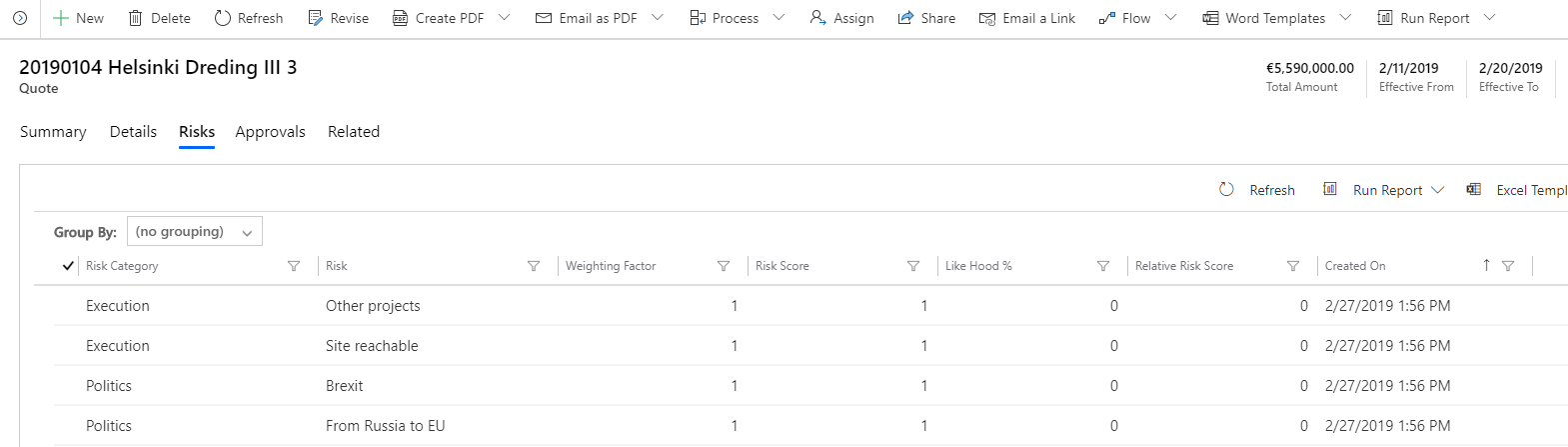
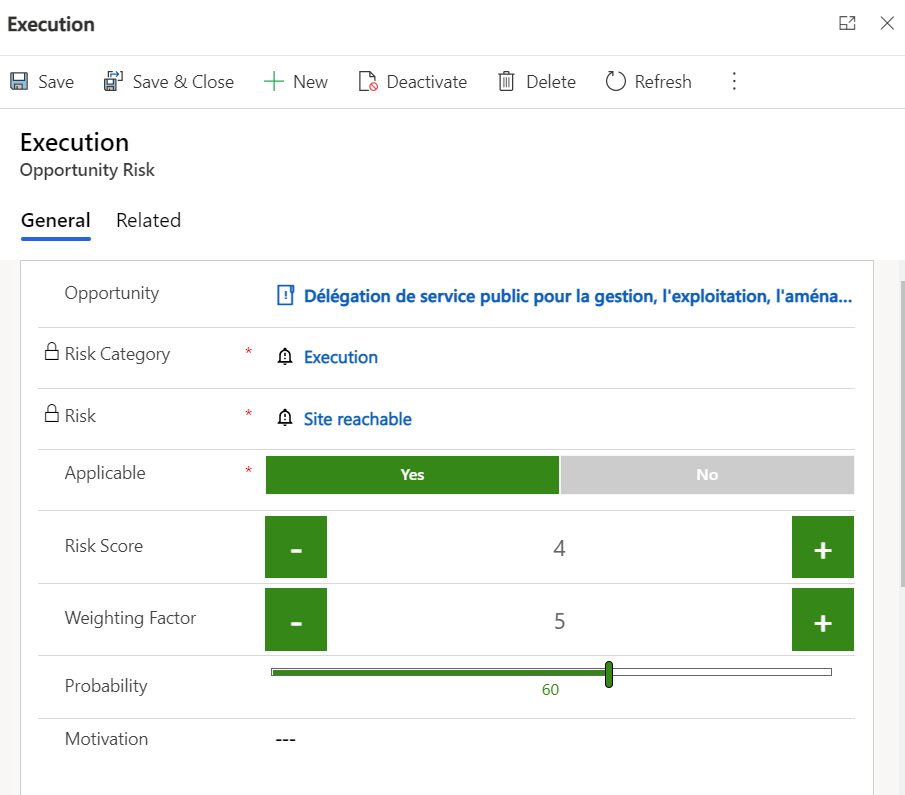
The entity Opportunity Risk and Quote Risk have the following fields:
| Field | Description |
| Quote/Opportunity | The quote or opportunity for which the risk is created. |
| Risk Category | Lookup to the entity risk category. |
| Risk | Lookup to the risk entity. |
| Weighting Factor | The Default value is 1. A positive number with a maximum of two digits can be entered or set by using the + or - buttons. The number can not have a higher value as in the parameter “Maximum Weighting Factor”. |
| Risk Score | A positive number with a maximum of two digits can be entered or set by using the + or - buttons.. The number can not have a higher value as in the parameter “Maximum score”. |
| Motivation | This is a text field. |
| Risk Damage | This is a text field. |
| Probability % | A percentage between 0 and 100 can be entered. |
| Relative Risk Score | This is a calculated field: The value is calculated: Weighting Factor * Risk Score * Probability % |
If the Risk form is opened from the list of Risks in an Opportunity or Quote it is not possible to change the Opportunity, Quote, Risk Category or Risk. If you click on one of these fiels the message: "Leave this Page? You won't be able to return to this page. to stay here and continue working select Cancel.
The Relative Risk Score is the result of a risk analyze in a number.
The value of the relative risk score is displayed at summary of the opportunity form. This might be used for the approval process as well.
At the opportunity form it is possible to generate the risks from the master data. This is a choice in the set up.
There are two reasons for this function: